
Welcome to Azets Payroll
Azets Payroll is a dedicated and experienced team, which offer comprehensive payroll management services to all of our customers. With many years of experience within payroll, we can solve comprehensive payroll management tasks and hence provide a wide range of services, including advice and assistance with employment contracts, reimbursement applications and employee benefits. In Azets, we aim to deliver the best possible service at all times, and therefore, we are always ready to answer any questions you may have concerning the processes regarding payroll. Please feel free to contact us, if you are in need of assistance. You can write to us on our shared email address; payroll-int-dk@azets.com, where we will get back to all requests as quickly as possible.

Meet your team

Manager

Payroll Consultant

Accounting Assistant

Payroll Consultant

Payroll Consultant

Accounting Assistant

Junior Payroll Consultant
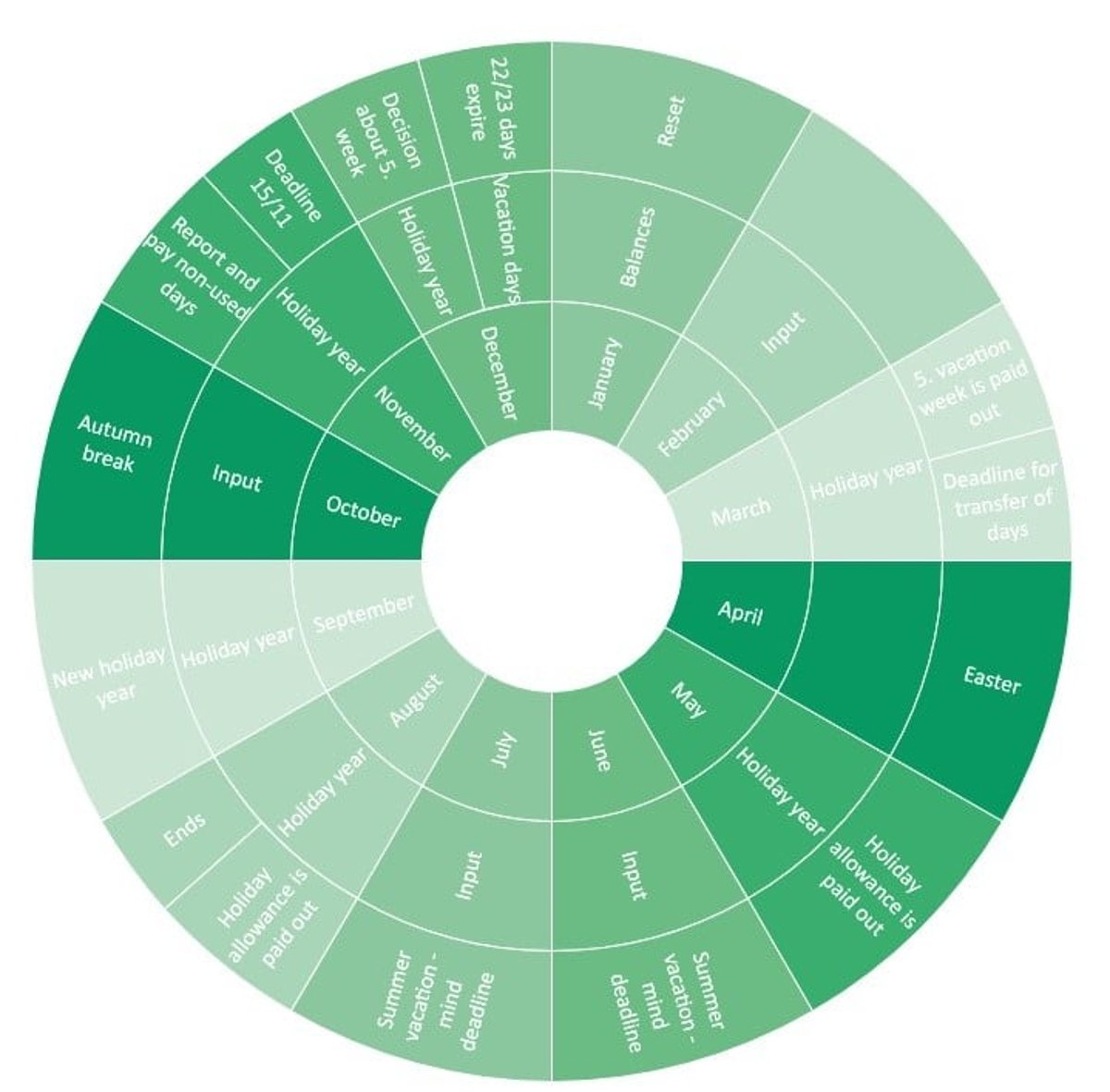
Payroll annual calendar
The most frequently asked questions
- Vacation balance for each employee
- Base salary
- Number of hours
- Employee benefits
- Fixed allowances and deductions
- Pension setup.
Do you want tips, good advice or general information about what it means to be an employer in Denmark? Then visit our encyclopedia.
Contact
We are always happy to hear from you
If you have any feedback or comments on our work, you can send it to Service Delivery Manager Maria Ewald at maria.ewald@azets.com.